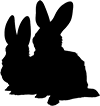General Guide | Level Guide | Challenger Guide | Foraging Guide | Predator Guide | Rabbit Selling Guide | Kindling Guide | Genetics Guide | Character Contest Guide | Name Generator | Seeker Guide | Snowflake Guide | Shrooms Guide | Category Guide | HTML Guide | Crystal Cave Guide | Help Forum
Bio codes are special codes that you can put in your rabbit's bio for certain effects such as preventing the rabbit from being sold or given a snowflake. The exact effects depend on the code being used. This guide will explain what each code does and provide a reference of which ones can be used on Warrenz. You can use as many codes as you like on the same rabbit by typing it into their profile, mixing and matching the ones you need for the desired effects.
You can apply a bio code by typing them into your rabbit's profile. The code needs to be written exactly (including the [] brackets around it), but it can be placed anywhere in your rabbit's bio. In the beginning, at the end, or even smack dab in the middle somewhere—it does not matter where.
No, bio codes are hidden and only for you to see/use. When you view your rabbit's biography outside the edit section, and when other players view it, they will not see your codes. So you don't have to worry about having a bunch of codes crowding up your bunnies' bios!
If a code was properly added, it should NOT be visible in your rabbit's bio when viewed on their profile (the non editing section, as mentioned above). You will only see the codes in your bio edit section. Everywhere else your rabbit's bio is viewed (including the Character Contest) will not show bio codes (if they were properly added). If the codes were entered improperly, such as containing a typo, lacking the brackets, or being a mispelled or otherwise invalid code, they will be visible. To be extra sure that your bio codes are working properly, you can also test out their functionality (for example, if you add [locksell] to your rabbit's profile, you can check that the selling options have disappeared and the rabbit will not appear in the Auction Hollows auction dropdown).
Below is a list of valid codes and what they do. In order for them to work, they will need to be applied to your rabbits' bio (for each rabbit you want them applied to).
[lockbreed] - This code should be used if you do not want to breed (kindle) a particular rabbit.
It will prevent a rabbit from appearing in the kindle page (either as an available doe or buck). You will not be able to breed the rabbit. Any attempt to breed the rabbit will fail if they are somehow selected.
[locksell] - This code should be used if you do not want to risk accidentally removing a rabbit from your account.
It prevents a rabbit from being sold to other plays (reserved or not) through their profile page. After being applied, the option to set a sale and reserve price (or to buy) will disappear from their profile and it will stop a sale. If the rabbit was already priced and listed for sale, it will NOT reset the price, but will still prevent sales even on priced rabbits and hide the rabbit from sales listings (removing the code will put the rabbit back up for sale at the previously set price).
This code prevents auctions. The rabbit will not be available to auction off in the dropdown on the auctions page.
[locksell] prevent selling rabbits to seekers. They will not appear in the dropdown menu for available rabbits, and sending them away will be halted if the bio code is present.
[locksell] also prevents you from letting go of rabbits who passed away. They can still be killed and will appear at the Rainbow Bridge, but you will only have the option to resurrect them.
It also prevents the rabbit from being sent away to the Forsaken Burrows. The section will disappear from their profile and it will stop a rabbit from being sent away.
On the Settings page, rabbits with this code will not appear in the permanent deletion section. You will need to remove the code first if you want to delete the rabbit.
[lockflake] - This code should be used if you don't want you rabbit's hidden modifiers to be changed.
[lockflake] prevents rabbits from being altered by Snowflakes. Special Snowflakes and other colored Snowflakes will not list them available in the dropdown to apply the item (and application will be prevented if the rabbit were to be somehow selected). With Golden Snowflakes, the rabbit will still be available to preview, but the button to apply changes will not be available (and alterations will be prevented). The rabbit will still show up in the Crystal Cave.
It also prevents the use of cores. You can still preview cores in the Crystal Save, and select a rabbit from the dropdown when selecting a core item from your den, but the button to apply the core will disappear and it will prevent alterations from cores.
[nospirit] - This code will prevent a predator from putting spirit markings on a rabbit. It does not effect a rabbit's current spirit markings. It also does not prevent them from showing in the dropdown to remove spirit markings with the Resurrection Spirit. It does not prevent editing or removing Spirit markings in the Crystal Cave or by any method. Its sole purpose is to allow any rabbit to fight Spirit predators without being marked.
[superlock] - This code is best used for rabbits you wish to keep forever, you like them the way they are, and don't want to change them in any way that may not be reversible (reversible alteration items such as DNA, Gender Stones, Shadow of a Doubt, and Name Stones can still be used). It combines the effects of [locksell], [lockflake], and [nospirit] exactly as described above.
[nocc] - This code prevents a rabbit from showing up in the Crystal Cave specifically. However, you will still be able to alter them or use items on them. They simply will not be listed in the rabbits you view in the Crystal Cave (even when selected for by ID).
[remoldname] - Add this bio code to remove a rabbit's 'original name.' This will remove the old name for both you and anyone else who views the rabbit.
[deleteme] - This code should be used on rabbits you wish to PERMANENTLY DELETE from Warrenz. Once the bio code is added, you will be able to delete the rabbit from your settings page. If you want to delete the rabbit, make sure other bio codes that prevent deletion are not also in their bio. Both [locksell] and [superlock] will prevent deletion even if the rabbit has [deleteme] in their bio.